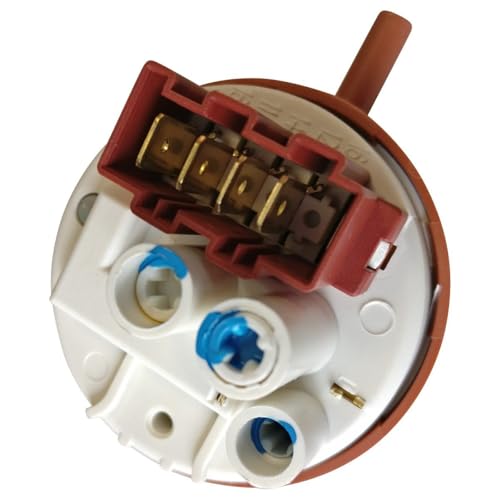To accurately determine the type of cleaning unit you have, locate the nameplate or sticker that features the serial number and model designation. Usually, this information is positioned on the device itself, often near the handle or on the rear casing. This label is crucial, as it allows you to access specific details regarding your equipment’s capabilities and maintenance requirements.
Consult the user manual, which contains a wealth of information tailored to your specific variant. If the manual is misplaced, most manufacturers provide downloadable versions online. Enter the serial number into the search tool on the official Kärcher website to find corresponding documentation; this will significantly assist in understanding the functionality and features of your unit.
Another useful approach involves examining the unit’s colour scheme and design elements. Certain aesthetics can provide clues about the product range and age of the model. Many units come with distinctive features that may indicate their intended use, such as domestic versus commercial applications. Familiarising yourself with these clues can expedite the identification process.
Identify Your Cleaning Equipment’s Version
Check the label or sticker usually located near the motor or on the base of the device. This identifier often includes a model number comprising letters and digits. If it’s not visible, consult the instruction manual or find it online with the equipment’s serial number. This can lead you to specific details about your unit.
Common Characteristics
Certain features can help narrow down the identification. For example, the power rating (measured in watts or horsepower) and the type of pump (induction or axial) may indicate the range it belongs to. Additionally, the design of the trigger gun or the shape of the casing can provide further clues regarding the specific category.
Online Resources

Utilise the manufacturer’s official website, where many companies offer search tools or product databases. Alternatively, online forums and community groups can be quite resourceful. Members often share experiences and insights that could assist in identifying your particular unit.
Identifying the Model Number on Your Karcher Pressure Washer

To find the identification number on your cleaning equipment, look in the following locations:
- Chassis: Examine the front or rear of the unit. Many devices feature a label or sticker, typically located near the motor.
- Base: Flip the unit upside down. Some manufacturers place labels on the underside for easier identification.
- Instruction Manual: Consult the user guide that came with your machine; the model information is usually displayed prominently.
- Product Box: Original packaging often includes a label with the descriptive number; keep the box for reference.
If you encounter difficulties locating the number, consider checking:
- Online Resources: Company websites often have resources for identification, including visual guides or customer service.
- Purchase Receipts: Documentation saved from your purchase may include specific details, including the identification number.
Identifying the right model is vital for obtaining accessories, replacement parts, and troubleshooting assistance. Maintain accurate records for future reference.
Using Online Tools to Find Your Equipment
Utilising the online resources provided by the brand is an efficient way to identify your equipment. The official website features a dedicated section where you can enter specific details about your unit. By navigating to the support or service page, you’ll find a search functionality tailored for this purpose.
Steps to Use the Online Identification Tool
1. Access the official support site.
2. Locate the Search by Product option. This is usually visible on the homepage or within the service section.
3. Input any identifiable information you have, such as serial numbers, product features, or the year of purchase.
4. Review the generated results that should list possible matches based on the inputted information. Each match will link to detailed specifications and user manuals, aiding further verification.
Benefits of Using the Online Resources
The online identification tool offers several advantages:
- Quick Access: Instant results without sifting through manuals.
- Comprehensive Database: Covers nearly all products, ensuring broad coverage.
- Related Information: Provides access to manuals, spare parts, and video guides for maintenance.
| Feature | Description |
|---|---|
| Search Functionality | Enter details to narrow down results. |
| Manuals & Guides | Direct links to relevant documentation for further assistance. |
| Customer Support | Options for contacting support if you need more help. |
Leveraging these online tools not only streamlines the identification process but also enhances your understanding of your equipment’s capabilities and maintenance needs.
Decoding the Model Specifications for Your Pressure Washer
To decipher the specifications of your cleaning equipment, focus on several key indicators. Begin with the type of usage for which the apparatus is designed, as this influences its power, pressure levels, and accessory compatibility. Most of these devices fall into one of three categories: light, medium, or heavy duty.
Key Specifications to Consider
- Pressure Output: Measured in bar or PSI, indicating the intensity of the water stream. Light-duty variants usually range from 100 to 120 bar, while heavy-duty versions can exceed 180 bar.
- Water Flow Rate: Expressed in litres per hour, this reflects how much water the unit uses. Higher flow rates are beneficial for larger tasks.
- Power Source: Options include electric, petrol, and battery-operated. Each type offers distinct advantages depending on mobility and energy availability.
Interpreting the Identification Codes

The identification codes found on your device contain valuable information. Locate the serial number, often placed near the motor or on the base. This code can reveal manufacturing details, warranty status, and specific features.
- Year of Manufacture: Usually integrated within the serial number, informing you of the available technology at the time of production.
- Energy Efficiency Ratings: Often detailed on a sticker or label, these ratings assist in understanding operational costs.
When faced with ambiguity regarding specifications, consult the user manual; this resource often contains adequate details to clarify your queries. Should the manual be unavailable, I recommend reaching out to official customer service or visiting the manufacturer’s website for insights tailored to your equipment.
Common Features of Different Karcher Pressure Washer Models
After years of testing various cleaning devices, I’ve identified several common characteristics across different Karcher machines. Understanding these features can significantly enhance your experience and effectiveness in achieving cleanliness.
Design and Portability
.jpg)
Many units come with a compact design for easy manoeuvrability. This is complemented by lightweight materials and built-in wheels that assist in moving the device around. Some models also have carry handles, making transport straightforward between storage and usage areas.
Accessories and Versatility
Most models are bundled with various nozzles and attachments, allowing for multiple applications from car washing to patio cleaning. This versatility ensures that you can tackle a range of tasks effectively. Additionally, a few versions include onboard storage for these accessories, keeping everything organised and within easy reach.
Furthermore, some of these devices are designed to work in conjunction with detergent systems, enhancing cleaning power for particularly stubborn grime. Be sure to explore which additional functionalities are available to optimise your clean-up routine.
Where to Locate the User Manual for Your Specific Model
Locating the user guide for your device can greatly enhance your cleaning experience. Start with the official website of the manufacturer, as they often provide downloadable PDFs of user manuals for various devices. Go to the support section and enter the details of your device to find the corresponding manual.
Exploring Retailer Websites
Major retailers that sell these machines typically have a dedicated section for product manuals. Visit the websites of stores such as Amazon or Home Depot, input your device’s name in their search bars, and check the product page for available user guides. These can often be found in the product description area or as downloadable links.
Utilising Community Forums and Online Resources
Engaging in online forums and communities can also prove beneficial. Websites like Reddit or specialized cleaning equipment forums often contain posts where users share links to manuals or even personal copies of guides. These communities can be incredibly helpful if you’ve exhausted more conventional methods.
If you’re unable to find the guide online, consider contacting customer service directly. They can often email you the manual or guide you to the right resources. Additionally, checking the original packaging of your appliance might reveal a physical copy of the guide, which is sometimes included in the box.
How to Contact Kärcher Support for Model Verification

For accurate verification of your cleaning device’s identification, I recommend reaching out directly to Kärcher’s customer support. You can easily find their contact information on their official website. Look for a dedicated support section where you can access phone numbers and email addresses specific to your region.
When contacting them, have your device’s serial number and any other relevant details on hand. This information is typically located near the power cord or on the base of the unit. By providing these specifics, the support team can swiftly assist with your inquiry.
If you prefer digital communication, consider using the online chat feature available on their site. It’s a convenient option for quick questions or assistance without the wait time of a phone call.
Kärcher also offers a comprehensive FAQ section online, which might have solutions for common issues or questions regarding identification. This could save you time before reaching out to a representative.
For a more tailored experience, consider reaching out via social media platforms where Kärcher maintains a presence. They often respond promptly to customer inquiries in these spaces.
Lastly, keep an eye out for potential user forums or community discussions. Engaging with other users can provide additional insights and sometimes even direct links to support resources you might need.